How to create a bundle product for print-on-demand
What are Bundle Products?
Bundle products, also known as product packages, are a marketing and sales strategy in which several products or services are sold together as one combined package, often at a lower price than the sum of the prices of each product sold separately. This practice is common in many sectors such as clothing and merchandising.
Benefits of Bundled Products
Consumer Incentives: By offering a lower overall price than buying products separately, bundles can attract consumers looking for added value or savings.
Increased Sales: Bundles can encourage the purchase of multiple items, increasing sales volume and average order value for the seller.
Exposure to New Products: They can introduce consumers to products they may not have considered or purchased individually, increasing brand awareness and customer loyalty.
Efficient Cross-Selling: Bundles are an effective cross-selling tool as they offer customers complementary items that might interest them, enhancing the shopping experience.
Here’s how to create a bundle product on our platform
1 Create the products to be part of the Bundle
Create the 2-3 products to be included in the Bundle Creation product in our example we created 3 T-Shirts Daddy King T-shirt , Mummy Queen T-shirt , Girl Princess T-shirt.
2 Create the Bundle Discount Code
Create the Discount Code to use in Upsell Account > Menu > Store > Promotions in our example we create the promotion 3 Products Free Shipping
if the created discount is to be highlighted throughout the store it must be activated in Account > Menu > Store > Select Store > Promotions

Here you select the free shipping discount
3 Create Bundle / Upsell
To create the Bundle which on our platform is called Upsell in Account > Menu > Store > Upsell we will insert in Upsell to the product T-Shirt Daddy King the products T-Shirt Mommy Queen and T-Shirt Girl Princess and select the previously created free shipping discount code.

4 Product card with UPSELL ACTIVE
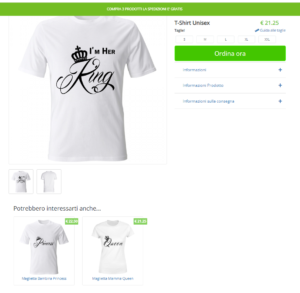
When the customer adds the product Daddy King T-Shirt to their cart they are shown the following additional Upsell page:

5 Cart Upsell
we provide you with an additional possibility to improve the Upsell, i.e. you can also add products in the Upsell when you open the add to cart modal as shown below
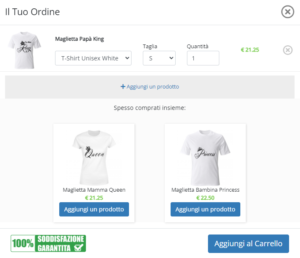
To add this further Upsell in the Edit Product Daddy King T-Shirt and in the Marketing tab in the Cart Upsell option select the products Mommy Queen T-Shirt , Girl Princess T-Shirt find here the Cart Upsell option Account > My Products > Select Product > Actions > Edit > Marketing
If you want to have the same Upsell options even when viewing the products Mommy Queen T-Shirt , Girl Princess T-Shirt you have to repeat the same 5 steps above.
Are you ready to create your first Upsell ?




