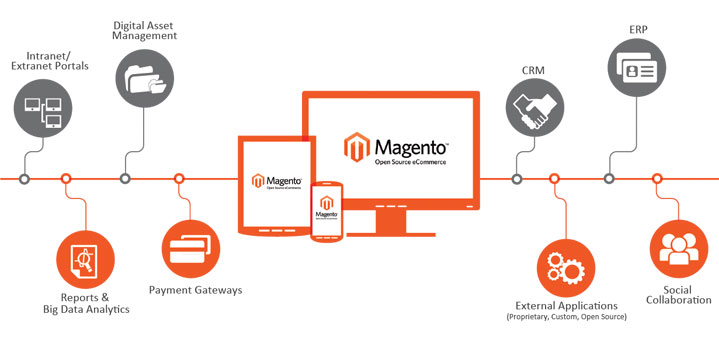Today it is Magento’s turn.
We continue the series of Order Desk and the many integrations that it has available and that can now be linked to the platform of Print on Demand Hoplix.
We started, like the other articles, by explaining what Magento is, how it works and what its advantages are.
Let’s start right away.
Why Magento?
In recent years, eCommerce has become very important for the success of retailers. In addition to owning a traditional shop, retailers are practically forced to create an online eCommerce to keep up with trends, cater to the customer’s shopping experience and more.
Magento is known as the best option to start an online shop. So, the ultimate goal of this article is to give you some tips to build a Magento eCommerce site in a complete and professional way.

What is Magento and how does it work? Now you will discover what are the features of this CMS.
If you’re wondering what Magento is and how it works, you’ve surely already heard about e-commerce and all the potentialities of this sector: you can in fact expand your sales activity cancelling any physical boundary, and you can do it using a platform that allows you to sell any kind of product online.
Well, you should know that these platforms (CMS) are essential to allow you to do this, as their purpose is to allow you to easily manage all aspects of your e-store: from the list of products to the definition of their categories and characteristics, and of course to the payment methods and the graphic theme that will welcome and welcome your potential customers when they arrive on your site. Well, Magento is the best in the field of CMS for e-commerce.
What is Magento and how does it work?
Magento is a CMS, i.e. a platform that – via a backend (i.e. an administration panel) – allows you to manage any content you decide to add to your e-store. If you are already familiar with WordPress, you know the logic behind this type of platform: although Magento is much more complex than WordPress, it works according to the same principles. The only difference is that this CMS is specialised in the creation of an e-commerce, and not a simple blog or business portal.
In detail, Magento is an open-source (and therefore free) CMS platform called “hosted”, as it requires installation on a server: this means that you will have to spend money to use it, as you can only do so after purchasing a package from a hosting service.
What are the features of Magento?
Now that you know what Magento is and how it works, you will surely want to know more about the features and potential of this excellent CMS for e-commerce. The first thing you need to know is that there is no aspect of your shop that you can’t customise: the graphics, the products in the list, the prices, the shipping and payment methods, the graphic theme, the creation of invoices and, of course, the possibility to install a large number of extensions to expand the capabilities of your e-commerce.
You can also create a blog, which is a perfect tool to tell the story of your products and promote them using storytelling techniques. Finally, with Magento, you can be sure that your e-commerce is optimised for SEO, which is one of the best features of this famous CMS.
Magento: advantages and disadvantages
Magento has many advantages, but also some disadvantages that might not make it exactly suitable for you. First of all, you won’t find any other CMS with this level of professionalism, especially when it comes to SEO optimisation. Furthermore, this platform is extremely flexible and allows you to create a top-level, fully customisable e-shop.
However, this also has its disadvantages: this CMS is very complex to use, as it works with the Zend Framework and this requires hours and hours of study to master. In addition, Magento also requires a server that is powerful and optimized for this CMS, so the hosting plan may cost more than other cheaper options. That’s why I recommend reading this article on how to choose the best hosting for Magento.
By the way, I’m sure that in addition to Magento you are also familiar with another increasingly popular web application, PrestaShop, so now you are wondering which one to use? Read this article to find out which CMS is better between Magento and PrestaShop.
So we have seen what Magento is and how it works, as well as all the advantages that this e-commerce platform offers you. But it’s worth concluding by pointing out that this is not an agile solution for small e-shops, which would perhaps be better off using more intuitive CMSs such as PrestaShop. If, on the other hand, you need to create an impressive and professional e-commerce, Magento is the one for you.
How do I start a Magento website?
Today’s online commerce is becoming increasingly popular and an e-commerce shop is an indispensable tool.
So, after understanding the definition and advantages of Magento, it is time to start a successful online shop.
Step 1: Choose a great domain name
Do you want to sell online and build a brand? Choosing a domain name is essential. It is your web address as well as your brand and an important marketing tool.
First of all, you should choose a name that is short, catchy and easy to remember. It should also be unique as the most obvious names have already been taken.
A great domain name will give your online shop:
The brand is easily identifiable
Create a professional contact email address associated with the domain name
Support SEO tools for marketing
Step 2: Get the Magento installation package and host the Magento files on your server
So, the next step in starting an online shop is to implement the Magento installation package and host the Magento files on your server.
Step 3: Choose a Magento template and customize your design
to match the colours and fonts of your brand.
Next, it’s time to design your shop.
Since your website is an e-commerce site, you should make it as simple and user-friendly as possible to offer the best user experience.
In addition, saving purchase time is a great way to sell more. Product information should be detailed, navigation should be clear and the whole site should be designed to stimulate users to buy. Details such as font, colour and layout should be simple but attractive.
Step 4: Product import
This is generally considered to be a simple step. However, to manage the warehouse in the most effective way, you should pay attention to this. The name, type, characteristics, quantity and price of the product should be accurate and detailed. This helps you in the sales process and helps users to find and buy easily.
Step 5: Complete the shop settings
A complete solution: Magento

A retail management system simplifies separate sales channels to deliver seamless shopping experiences anytime, anywhere.
Manage your Magento e-Commerce site
After creating a commercial e-Commerce site, managing it is just as important.
Here are some tips for you:
Get a complete e-Commerce CMS
With an ecommerce CMS like Magento, it will be easy to manage products and categories, add and edit pages or start a blog. It also offers customers a seamless choice of products, with their own SKUs, prices and images.
Accept payments from major suppliers
With the convenience of Magento support, you can connect to various utilities without any interference. Whether it’s payment gateway, parameter calculator, shipping tool or connecting your eCommerce experience with eBay, Paypal, MailChimp, Google Shopping, QuickBooks and more.
If your eCommerce site supports leading providers such as PayPal provided by Braintree, Stripe, Apple Pay, Pay with Amazon and dozens of others, this will be an advantage for your business. Your customers will have more choices and be able to buy easily.
Manage orders and inventory
Running a retail business means you have to manage hundreds of orders every day. The high volume of sales orders and cluttered inventory make retailers very worried.
So, having software to manage all orders and inventory will be needed more than ever. It will help you manage your processes and products to help you improve sales, solve problems and finalise your order as quickly as possible.
Configure shipping integrations
Shipping is an important value proposition for your shop.
As shipping options depend largely on your product, business model, target audience and eCommerce solution. It has the power to attract customers, but it can also drive customers away. So, if you’re new to online selling, consider starting small. This means you may want to keep your shipping domestic and check it out before getting into international shipping.
There are a few tips to keep in mind when starting online shipping.
Start by researching your competitors, you may discover some really interesting insights into what works and what doesn’t in your catalogue.
Make your shipping policies very simple, this will avoid confusion or surprise, making your potential customer more likely to continue with their purchase.
Finally, start researching your competitors, you may discover some really interesting information about what works and what doesn’t in your catalogue. Offer a variety of shipping options based on different shipping speeds or couriers. How quickly a buyer gets their product can be as important as how much they pay for shipping.
Now, if you can offer free shipping on your products, do it!
Set your taxes correctly
We are talking about taxes for your company at this point, not local sales taxes. So this step is pretty short and ‘sweet’ – you should talk to a tax expert.
They’ll help you do things like get your tax code and understand the tax classes, rates and structure in your area. This can vary from place to place. Trust me, you will save money and headaches in the long run by consulting the expert.
Set up analysis to measure your success
You need data and benchmarks to grow your business. To get started, check out the analytics in your platform’s repository.
With Magento, it can help you with basic metrics like your visitors, conversion rates, most popular products, and average revenue per customer. Also, consider platform options such as in-store search that can give you an idea of what your customers are looking for.
Also, it’s safe to say that no matter what you do, you should use Google Analytics for your online business. This will help you understand what the search giant sees happening both inside and outside of your shop.
Google Analytics provides you with the following information to help you expand and improve your business:
- Know your target audience
- Track where shoppers come from and where they go
- Track how visitors interact with your shop
- Ability to track your efforts
Protect your website by installing an SSL certificate
SSL – Secure Sockets Layer – Certificates are small data files that digitally associate a cryptographic key with an organisation’s details.
When installed on a web server, it activates the padlock and https protocol (on port 443), allows customers to verify the authenticity and trustworthiness of the brand, ensures that all data and information exchanged between the website and the customer is encrypted, avoids the risk of interference and enables secure connections from a web server to a browser.
Typically, the SSL certificate is used to protect credit card transactions and is becoming the norm when protecting website browsing. SSL certificates bind together:
- A domain name, server name or host name.
- An organisational identity (i.e. company name) and location.
Increase your sales across channels with Magento extensions
Easy checkout
The shopping cart is the most important part of the e-Commerce shop that decides your sales.
However, most e-Commerce sites are abandoned by shopping carts because of a complicated or too long checkout process.
By providing simple and easy checkout utilities, it allows users to complete the purchase process in a convenient way. It provides a one-step checkout page that simplifies the complex detailed procedure that includes repeated fields for a one-step payment process. This reduces the number of customers who abandon their shopping carts halfway through.
The more customers who complete the payment process, the more businesses increase their revenue.
Sell on social media
There are many tips and tricks you can use to attract visitors to your online shop. One of the best tips is to use social media.
Social media are low-cost tools used to combine technology with social interaction through the use of words.
The most commonly used tools are the internet and other mobile devices. And you have probably heard of popular news channels such as Twitter, Facebook, Myspace and Youtube.
The media itself has created a way for marketers to communicate with their customers and potential consumers. It also helps to personalise the brand and convey the message in a conversational and really comfortable style.
So, it’s a great way to promote your products to your target audience and new web customers.

List on global marketplaces like Amazon, eBay… without managing separate inventories
Online marketplaces, where consumers can buy online from many merchants in one place, have become an integral part of many e-commerce companies.
Therefore, along with managing product information, sellers must have a strategy to manage their inventory in many marketplaces.
Keep customers coming back with gift certificates, coupons, points.
Keeping old customers continues to buy the product in your shop easier than finding new customers.
This is true for most companies, especially in the world of online business, where advertising costs frequently increase. Finding new customers is becoming more expensive.
Membership cards, gift certificates, double discounts, reward points, shop credits… are measures that are applied by many retail shops to attract customers.
Centralised channel management
Retailers need to do better in linking the online and offline shopping channel.
In order to improve the situation, it is important to have a retail management system that streamlines separate sales channels to provide seamless shopping experiences anytime, anywhere. This saves businesses time for easier management and savings for customers.
Now as always we offer you the steps to take on Order Desk if you want to make a connection with Magento.
Magento and Order desk

Setting up Magento
To connect to Magento, click Manage integrations in the Integrations menu in the left sidebar. On the Shopping Carts tab, find and enable Magento.
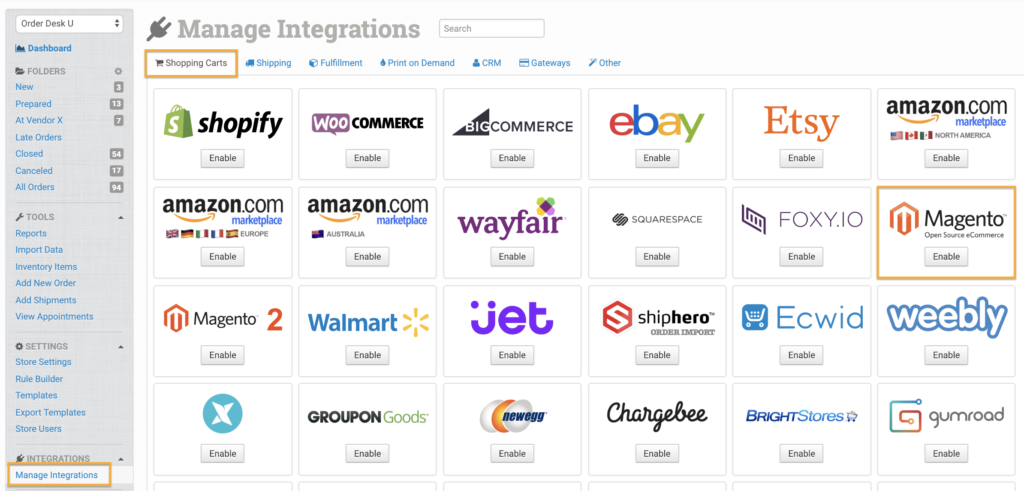
To complete the connection, you will need to get some details from your Magento administrator to paste into Order Desk.
In Magento, click System > Web Services > SOAP/XML Roles. Add a new role that has access to everything.
Then go to System > Web Services > SOAP/XML Users and add a new user. Assign this user to the role you just created.
You will need the username of the new user and the assigned API key. Add this information, as well as the main URL for your website, to the Magento integration in Order Desk and click to connect.
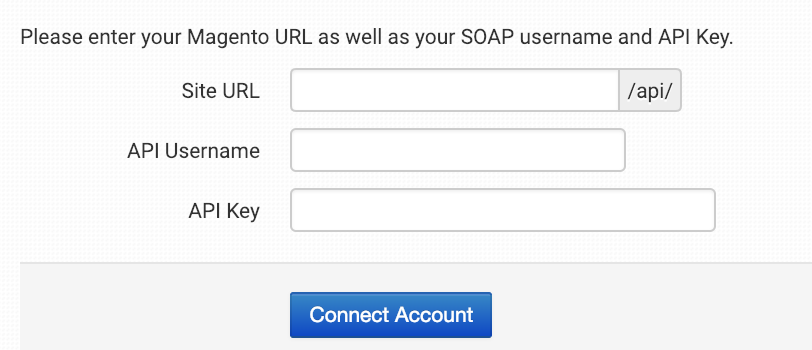
Troubleshooting connection problems
If there is an error in your Magento installation, this may prevent the XML from being created correctly.
After connecting your account, Order Desk will try to download recent orders. If your server is not sending valid XML, the results will be displayed on the page along with the Magento Build Error .
You can use these results to resolve the issue with your server.
Integration Settings
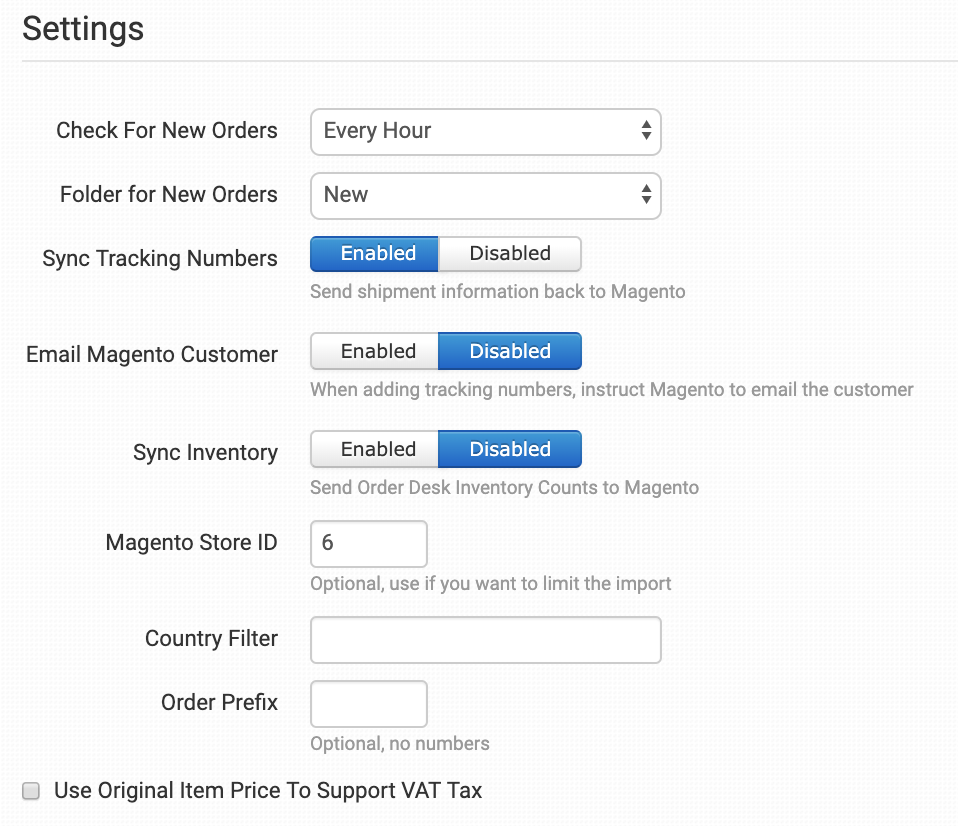
Once connected to Magento, set your preferences in the integration settings.
Check for new orders
Select how often you would like Order Desk to receive new orders from Magento.
Folder for new orders
Select the folder where orders just imported from Magento should be placed.
Synchronize tracking numbers
Enable shipping information to be sent to Magento as tracking is added to orders in Order Desk.
Magento customer email
Enable Magento to send an email to the customer as tracking information is returned for orders.
Synchronize inventory
Enable your inventory counts to be sent to Magento as they are updated in Order Desk. The SKU value is used to match the product between Order Desk and Magento. Any items with a quantity of 0 will be marked as out of stock. Any with a quantity greater than 0 will be marked as in stock. Please note that the field to send the product ID is indeterminate: it could be interpreted as SKU or product ID, so avoid using simple integers (numbers like 1001 that could be identified as a different product ID) as SKU.
Magento Shop ID
Filter the orders you wish to download to Order Desk by Magento shop ID. To download orders from more than one Magento shop, enter multiple numbers separated by commas, e.g. : 1,4,9.
Country Filter
Use two-digit country codes, separated by commas, to import only orders from specific countries. Add a – to exclude orders from specific countries.
Examples:
US, CA, MX – only import orders for US, Canada and Mexico.
–US,-CA,-MX (or –US ,CA,MX ) – imports all orders except for the US, Canada and Mexico.
Order prefix
You can add a prefix of your choice that will be added to all orders downloaded from Magento.
Use original item price to support VAT
Select to have VAT prices instead of normal prices.
Advanced settings
Download Custom Product Attributes
Order Desk can insert custom product attributes. To set this up, list the attributes you want to bring into Order Desk in this field. For multiple attributes, you must separate them with a comma, but do not enter a space after the comma. Order Desk will review each product in an order and store all attributes found in the item metadata.
Inventory position filter
If you only want to download specific orders, you can use the Inventory Location Filter field to specify which ones you want. Enter multiple locations separated by a comma. The name of the inventory location must match exactly that of the inventory items in Order Desk. When importing new orders from Magento, Order Desk will review the SKUs on the items and compare them to the SKUs in your inventory here. Any orders with items for a location not listed in this field will not be imported. For this to work, your inventory must be added to Order Desk. The inventory location must be set on each item. For details, see How to add inventory and How to store additional item details.
Custom SOAP endpoint
If you have a custom endpoint, please enter it here.
WS-I Compliance Mode
If you have enabled WS-I compliance mode in Magento, select this setting in Order Desk.
Use Flow Context Connection Mode
If you are having trouble connecting to Magento, select this setting and try the connection again.
Manual Imports
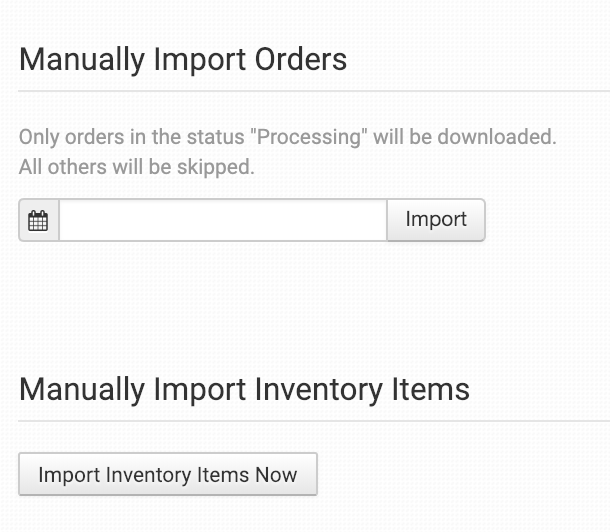
If you need to manually import orders or inventory items from Magento, you can do so from the Magento integration page.
Import orders manually
Order Desk can download orders from the date set here.
Manually import inventory items
If you need to transfer your Magento inventory into Order Desk, click the Import Inventory Items Now button.
For more information about Order Desk inventory, see the How to Work with Inventory Details guide .