Inside Label – what is it?
Hoplix gives you the opportunity to customize, where possible, the inside label to your garments : Inside Label
Once you have chosen your garment, you will find inside the product sheet the directions to follow to best design your inside label and the option to download the template.

You can upload anything you want, such as your logo or signature to make your item 100% personalized
How to design the inside label
Once you have downloaded the inside label template, you can use it as a guide to best position your graphic file when creating your campaign (1)
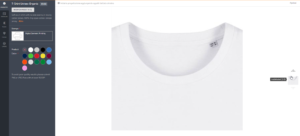
Attention! It is essential that the indications given on the inside of the product sheet, in terms of size, are respected so as not to run into problems when printing.
Tip: As with front/back graphics for clothing, the inside label must also respect the color indications. So if your graphic file is a light color, it will stand out on dark colors and vice versa. To maintain file/color consistency, we recommend using a gray that can stand out on both dark and light colors.




