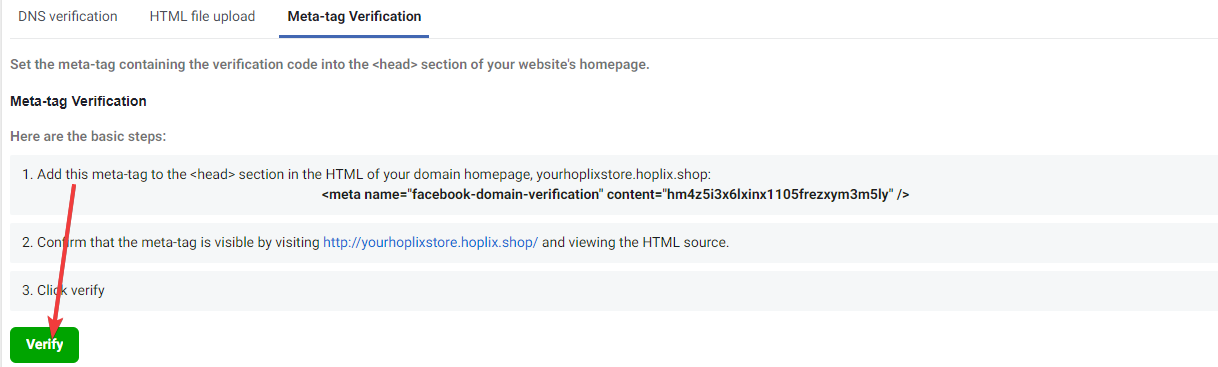STEP 1
Log into your Business Manager and select BRAND SAFETY then add the domain as shown in the screenshot
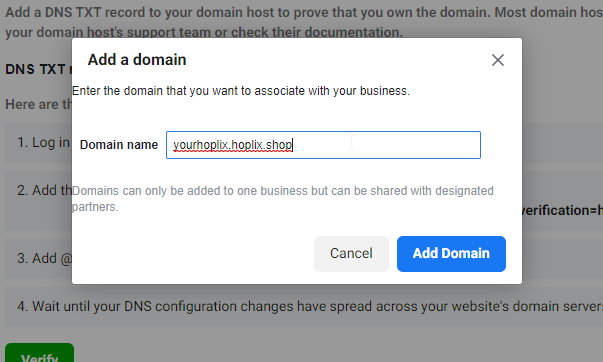
Through this setting, you can verify both your Custom Domain or your domain yourhoplixstore.hoplix.shop (NOT .com)
STEP 2
In the list of domains click on the domain to verify

Copy code <meta name xxxxxx >
STEP 3
Go to Hoplix in Store> Store List> Actions> Edit> Marketing and copy the code in the META TAG VERIFICATION space

After entering the code and saving, you can return to the previous screen and complete the verification.
STEP 4
Click verify to complete the domain verification