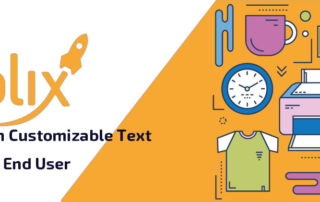Some Useful Tools to Find Your Target Audience
You have decided to create your first store by relying on Print on Demand, but you don't know yet clear what the winning idea will be that will make your project fly. No problem. If you've landed here, you're definitely looking for some good tips to get started. Starting means, in this very first phase, finding a valid idea. This will be linked to a target, a market niche, and