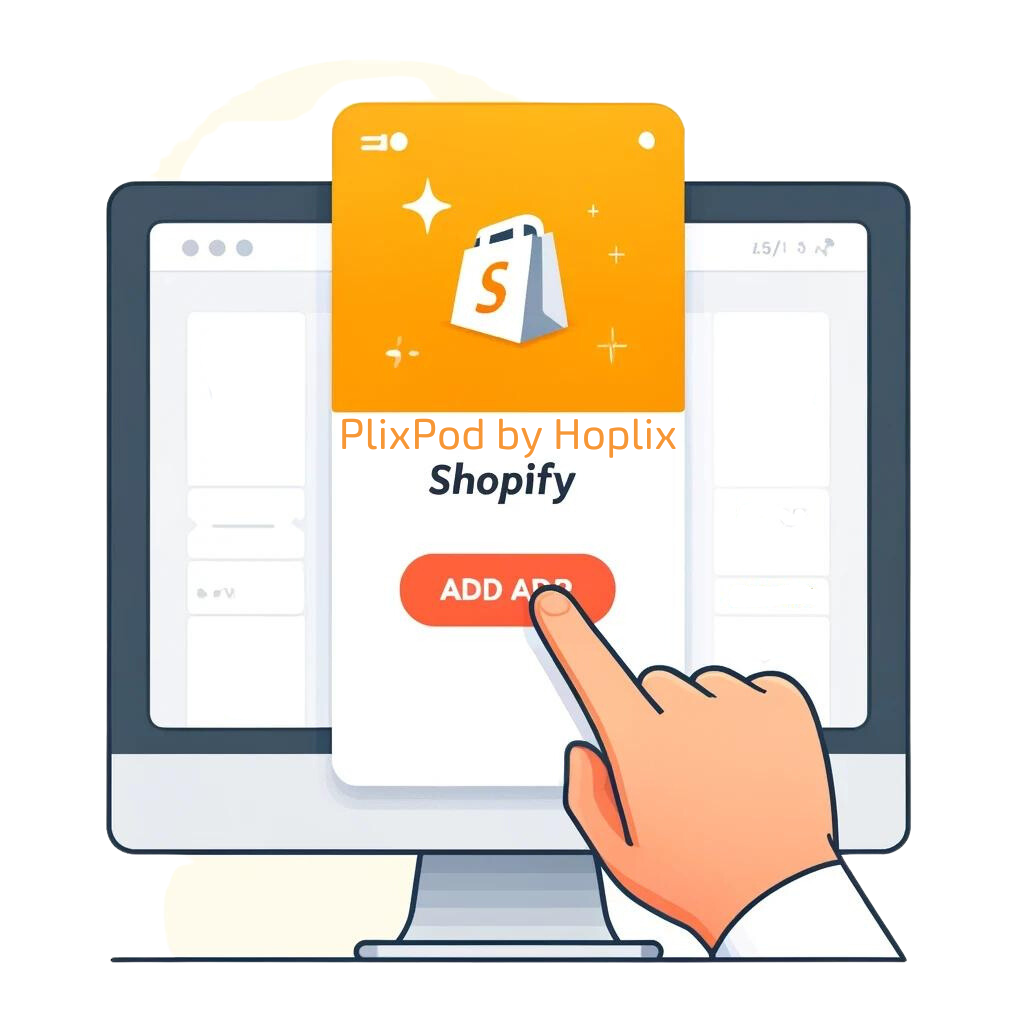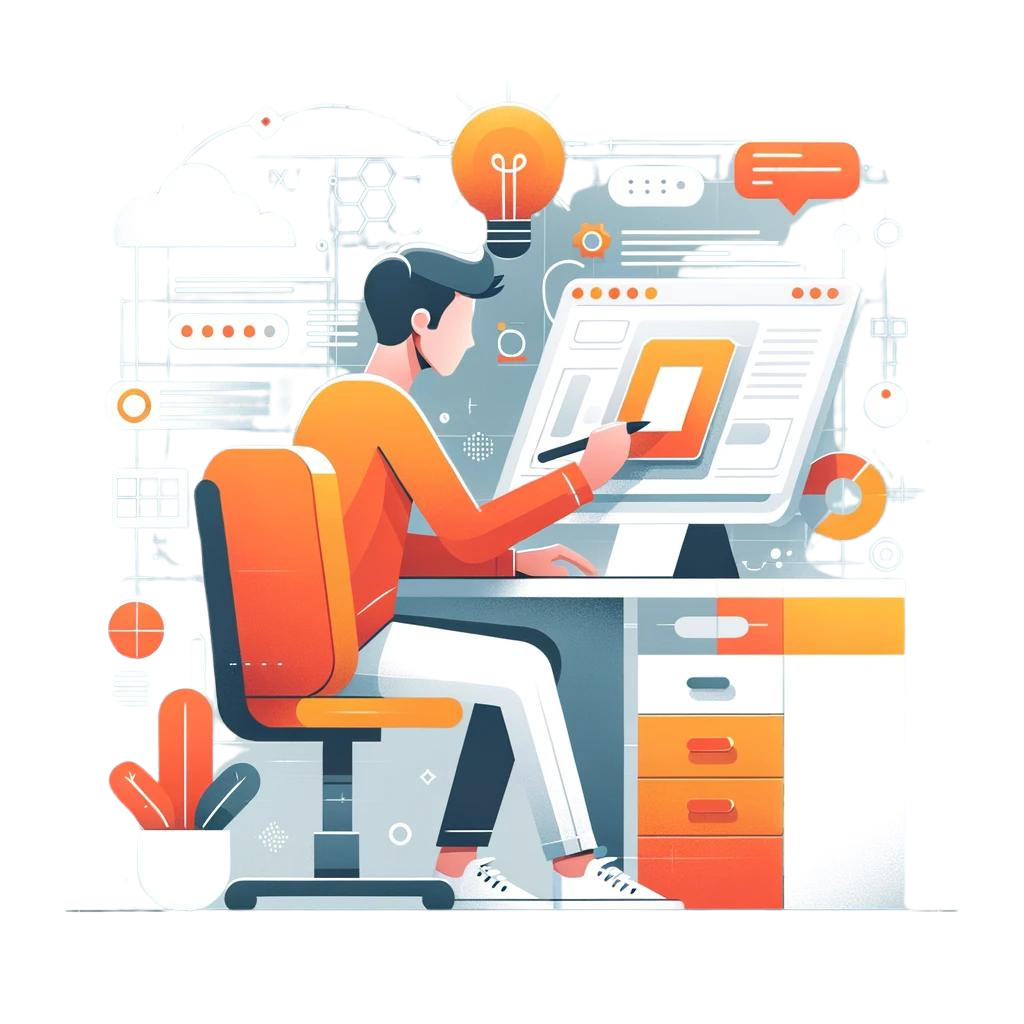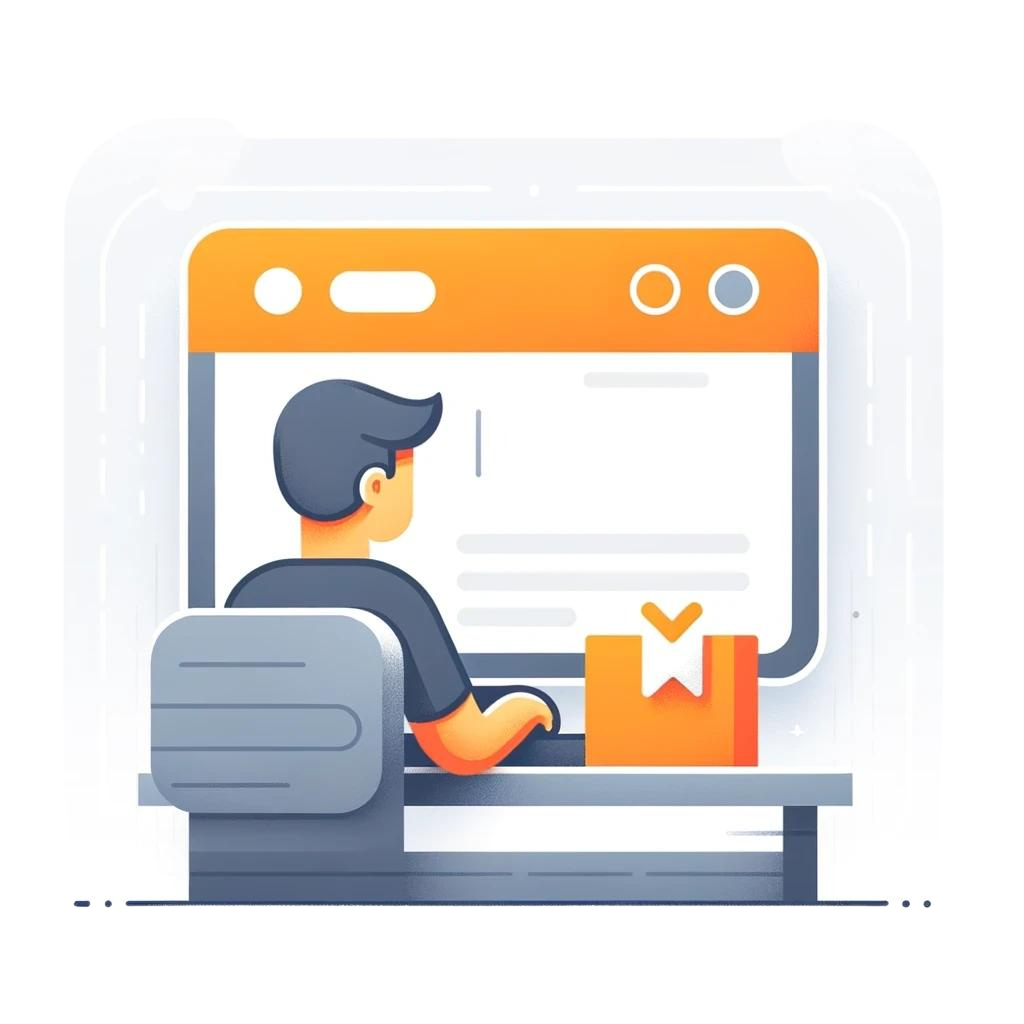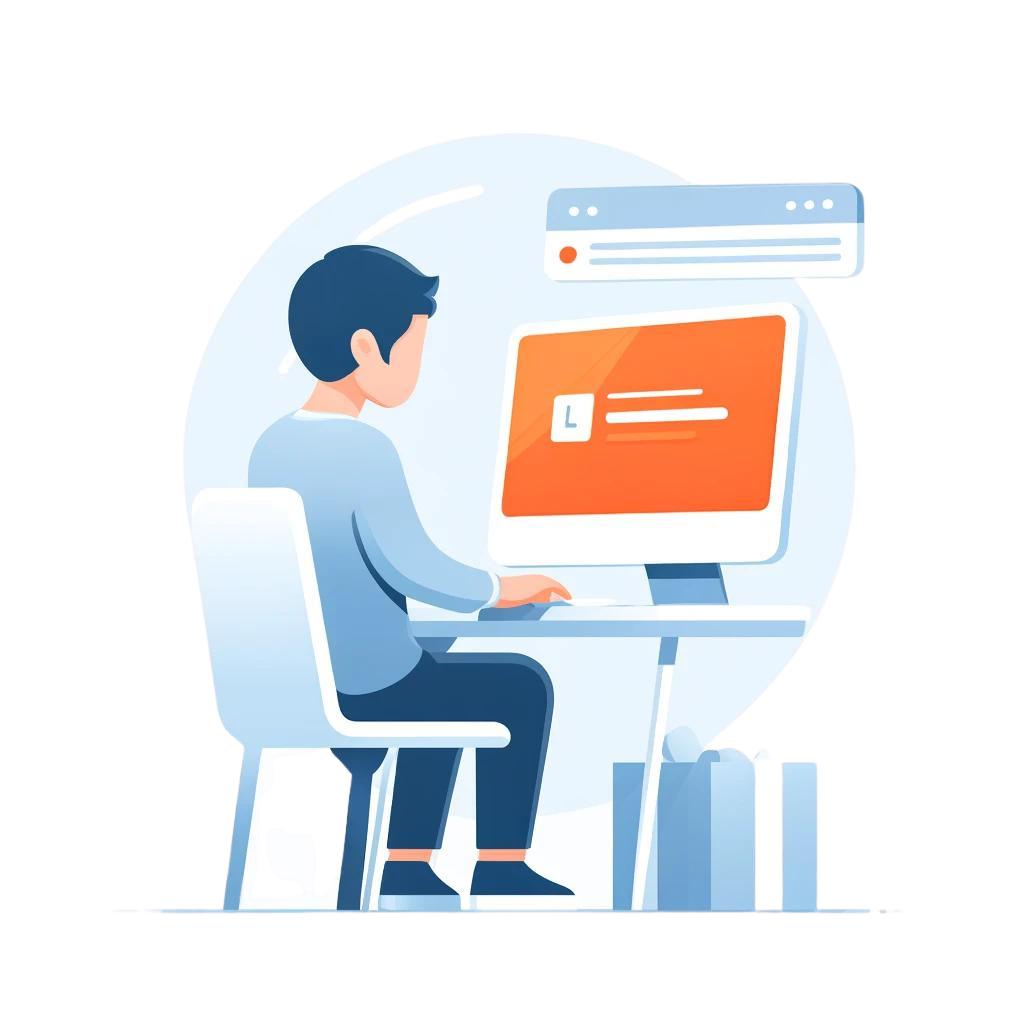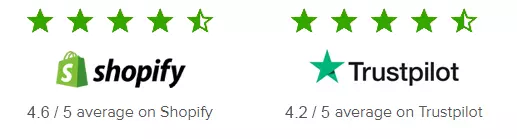Go to Apps in your Shopify account, look for the Hoplix integration "PlixPod", and install it. After installation, log in with your Hoplix account and follow the instructions to sync your products.
Sì, è necessario avere un account Hoplix per utilizzare l'integrazione e per gestire i tuoi prodotti personalizzati.
With this integration, you can expand your store's catalog without inventory costs, reduce order management time, and have a fully automated sales flow. Inoltre, è una soluzione perfetta per chi desidera avviare un business di Print on Demand senza investimenti iniziali.
Your customers pay you on Shopify, while you pay Hoplix only for orders actually placed. Prices depend on the items selected.
When a customer buys a product on Shopify, the order is automatically sent to Hoplix for production and shipping.
For any technical issue or question about the integration, you can contact Hoplix support or consult the guides available in the support section.